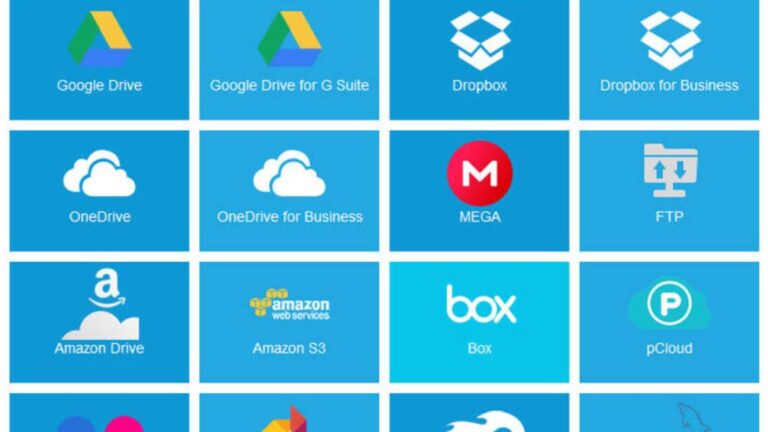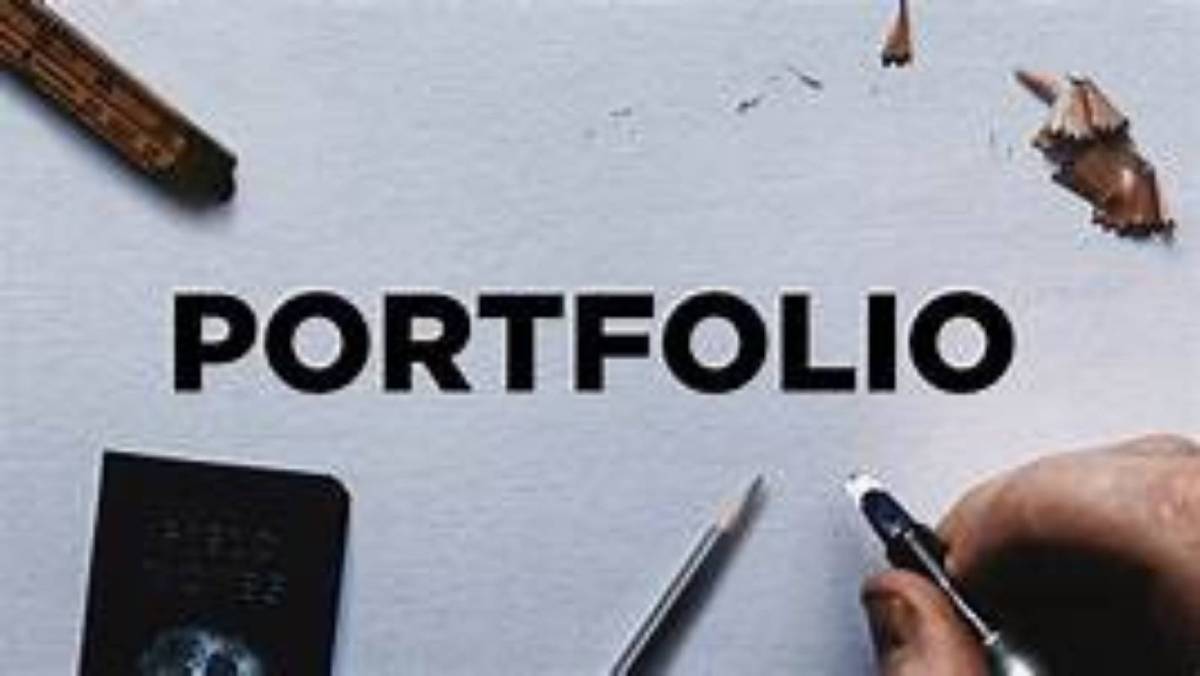The world has gone so digitized that keeping every detail of what you do has now become so easy. You can now keep each of your records on an online platform, and you will be able to access them later, whenever the need arises. Nevertheless, many people aren’t aware of this, and as a result, they constantly lose their files.
No matter how large your data is, you can store it in online cloud-based storage, and you will be given access to it whenever you need it. Furthermore, some of these online platforms are free to use, while some have to access the platform.
Before you migrate your files, use PDFBear first!
PDFBear is the best website to use for optimizing and editing your files. You may be wondering, why should I use this site first? Well, any cloud-based storage solution will give you limited space for your files. This is to make sure that you make the most out of your storage space. That is why it is best to merge PDF files, split, delete and compress your PDF files first. There are over 20 tools that you can use for free! On top of that, this site is safe to use and accessible. Make sure to head over to PDFBear first before you backup your files.
1. Google Drive
If you would like a reliable platform to store a bulky file, you can store it on Google Drive. Google Drive is one of the most extensive online storage. You can store almost any of your files on Google drive. No matter how large your files are, they can be stored on this famous cloud storage. You also have the option of buying more storage space if you need more space on your drive.
You may ask, how can you do this? It’s simple; all you have to do is sign up for a free account on Google. Once this has been done and you have your google account activated on your device, you can automatically back up all your files to Google drive. On top of that, you are also eligible to use the other Google products for free, such as Docs, Sheets, and Presentations.
If you are using another device and would like to retrieve your files, the process is easy. Just log in to your Google drive on that device, and you will be able to access all your files since they would be synced on all devices. So once you have files that you want to have in the record for a very long time, be sure to always back it up on Google.
2 .ICloud
This is online storage for all apple users to store all their data and record their activities. In addition, this online storage is strictly meant for those who use Apple products, such as iPhone, iPad, MacBook, etc. You can store as much data as possible on iCloud. In most cases, once your data surpasses the available GB, you may have to buy additional space to back up all your data.
In addition, you will as well be given your login credentials, which will be accessible to all the data that you have stored, which you can later access back at your convenience. This storage solution is ideal for backing up your photos, videos, and other files.
3. Dropbox
Dropbox is another great platform that stores user’s data in a line platform which can be accessed at any time, whenever the need arises. All you have to do is sign up for a free account on Dropbox. Once this has been done and you have verified your account on your device, you can automatically back up all your files to Dropbox.
How can you retrieve your files? It’s simple, once you have another device, log in to your Dropbox on that device, and you will be able to access all your files. If you handle a remote team or would like to share files easily online, dropbox is one of the platforms that can enable you to do so.
4. Microsoft OneDrive
OneDrive is an online platform where all your data can be stored, so you can access them anytime need be. While creating an account on Microsoft OneDrive, remember to use a password that you can easily remember so that you won’t lose access to your files. In addition, if you have a large number of files, you can buy extra storage space depending on how large your files are. You can store as much data as possible on iCloud. In most cases, once your data surpasses five GB, you may have to buy additional space to back up all your data.
5. Sugar Sync
Sugar Sync is an underrated cloud storage that has promising features.This is an online storage platform, which has been in existence for the past seven years. You can store a large file on this platform, such as videos, images, contact, and many more. Nevertheless, keeping files on this platform isn’t free. Sugar Sync also enables synchronization across devices and can be used to back up your files. With this storage solution, you can sync your files, no matter what device you use.
In Conclusion
There are different cloud-based storage options for all online users to store all their data, files, etc. You only need to pick which one suits your needs. Google Drive is one of the largest storage platforms on the internet, where you can keep a limited amount of data. Nevertheless, you have to pay charges if your files are extra-large.
Microsoft OneDrive is another storage option where you can store your data and files. With Dropbox, you can store and also share files easily. Most of these platforms make it easy for you to share files easily, whether it involves downloading those files to your computer or sharing it through a link. Which cloud storage is your favorite? Let us know!
Read More: How To Send A Fax From Your Computer?