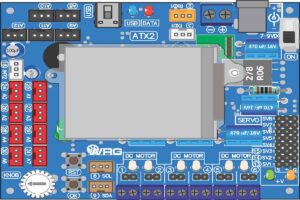The Mac Mini has been a staple in Apple’s lineup since its introduction in 2005. Over the years, it has evolved significantly, particularly with the introduction of Apple’s M1 and M2 chips. This compact desktop computer is designed to deliver robust performance without taking up too much space, making it an ideal choice for a variety of users. In this article, we’ll explore the features, benefits, and best use cases for the Mac Mini, particularly focusing on the latest models.
A Look at the Design
The Mac Mini boasts a sleek, minimalist design that fits seamlessly into any environment. Measuring just 7.7 inches square and 1.4 inches tall, it can easily be placed on a desk, under a monitor, or even mounted behind a display. Its aluminum chassis not only looks modern but also helps in heat dissipation, ensuring the device runs cool even under load.
Performance: M1 vs. M2
M1 Chip
The introduction of the M1 chip marked a significant turning point for the Mac Mini. With an 8-core CPU and options for a 7 or 8-core GPU, the M1 model offers impressive performance, making it suitable for tasks ranging from everyday productivity to more demanding applications like video editing.
M2 Chip
The M2 chip takes things a step further, featuring an 8-core CPU and a 10-core GPU. This upgrade results in a noticeable performance boost, with improvements in graphics and processing speeds. Whether you’re multitasking with several applications or running graphics-intensive software, the M2 Mac Mini handles it with ease.
Key Features
- Unified Memory: The Mac Mini supports up to 24 GB of unified memory, allowing for smooth multitasking and improved performance in demanding applications.
- Storage Options: With SSD options up to 2 TB, users can enjoy lightning-fast access to files and applications, significantly enhancing productivity.
- Connectivity: The Mac Mini includes multiple ports, including USB-C/Thunderbolt, USB-A, HDMI, and Ethernet, making it easy to connect various peripherals and external displays.
- Operating System: Running on macOS, the Mac Mini provides a user-friendly experience with access to a vast array of applications through the Mac App Store.
Best Use Cases
- Home Office
The Mac Mini is perfect for remote work. Its powerful performance can handle video conferencing, document editing, and other productivity tasks seamlessly.
- Creative Projects
For graphic designers, video editors, and musicians, the Mac Mini offers the performance needed for demanding software like Adobe Creative Suite and Logic Pro.
- Education
Students can benefit from the Mac Mini for online learning, research, and coursework. Its affordability and performance make it an excellent choice for educational environments.
- Media Center
With its ability to connect to a TV, the Mac Mini can serve as a home theater PC, allowing users to stream movies, play games, and enjoy media content.
- Software Development
Developers can leverage the Mac Mini for coding, app development, and testing, especially for those creating applications for the Apple ecosystem.
What are the differences in pricing between the M1 and M2 Mac Mini models?
M1 Mac Mini
- Base Model: Typically starts around $699 (8-core CPU, 8-core GPU, 256 GB SSD).
- Upgraded Configuration: Prices increase for additional RAM (up to 16 GB) and larger SSD options (up to 2 TB).
M2 Mac Mini
- Base Model: Generally starts around $799 (8-core CPU, 10-core GPU, 256 GB SSD).
- Upgraded Configuration: Higher prices for additional RAM (up to 24 GB) and larger SSD options (up to 2 TB).
Summary of Price Differences
- The M2 Mac Mini is usually priced $100 more than the equivalent M1 model at the base level.
- Additional costs apply for upgrades in memory and storage for both models.
Additional Considerations
- Prices may vary based on promotions, retailer discounts, and refurbished options.
- Always check Apple’s official website or authorized retailers for the most current pricing and configurations.
If you have specific configurations in mind, feel free to ask for more detailed pricing information!
Conclusion
The Mac Mini is a versatile and powerful desktop computer that caters to a wide range of users. Whether you’re a professional, a student, or someone looking for a reliable home media center, the Mac Mini delivers exceptional performance in a compact design. With the advancements brought by the M1 and M2 chips, it’s clear that the Mac Mini is not just a small computer; it’s a powerful tool that can elevate your productivity and creativity.
If you’re considering a desktop solution that combines functionality, performance, and style, the Mac Mini deserves a spot at the top of your list.