Looking for the right Android keylogger since you started being concerned with your child’s online activities?
Or your employees’ nefarious conduct, or even your partner’s secret messages?
It is becoming increasingly important to stay informed of what is going on around you, particularly with the advent of technology.
This leaves you with no alternative but to employ a technology that will assist you in tracking and monitoring what your targets do in their Android.
You essentially need a Hoverwatch Android keylogger.
What exactly is Hoverwatch?
Hoverwatch is a basic, easy-to-use phone tracking device that can be used as a cell phone tracker. It can also be used to keep track of a computer.
- It works with every Android handset.
- It is also compatible with Windows and macOS.
- It is a sophisticated tracking mechanism that records anything that happens on the target’s computer.
Why do you use an Android Hoverwatch keylogger?
The ease of use that comes with using an Android Hoverwatch keylogger is just amazing.
As a phone monitoring tool, it can be used in a target’s phone without being discovered.
It is useful not only for parents and spouses but also for employers to monitor the behavior of their workers.
Your targets are free to do whatever they wish without thinking they are being watched.
How to use an Android keylogger for a Hoverwatch
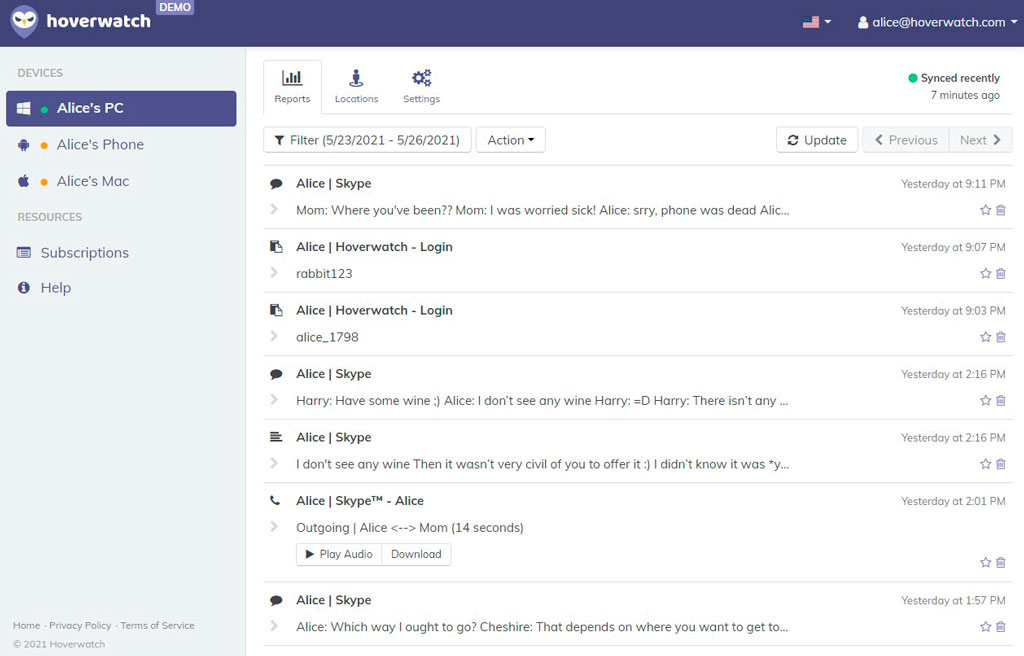
Being a solution tool that helps you to track the operation of your target device, is an easy-to-use software that only takes a few steps.
The first move is to create a Hoverwatch account, followed by downloading the keylogger function on your target’s phone.
By signing into your account, you can conveniently track alerts from your dashboard.
Install Hoverwatch
The first move is to create a Hoverwatch account and sign up for free or a payment plan.
The best Android phone tracking app can then be downloaded and installed on your targeted phone.
It’s a huge accomplishment to be able to record keystrokes from a targeted device.
You get to keep a detailed log of your target activities which you can access through the Hoverwatch remote online portal.
Functionality
Hoverwatch allows you to monitor your target’s real-time position.
You can conveniently gather any online message sent as well as all shared files.
It is very easy since you can obtain even deleted messages from your target’s phone.
You can also gather information from browser use, and Hoverwatch makes it simple to detect a sim card replacement on your target’s device.
The ease of use
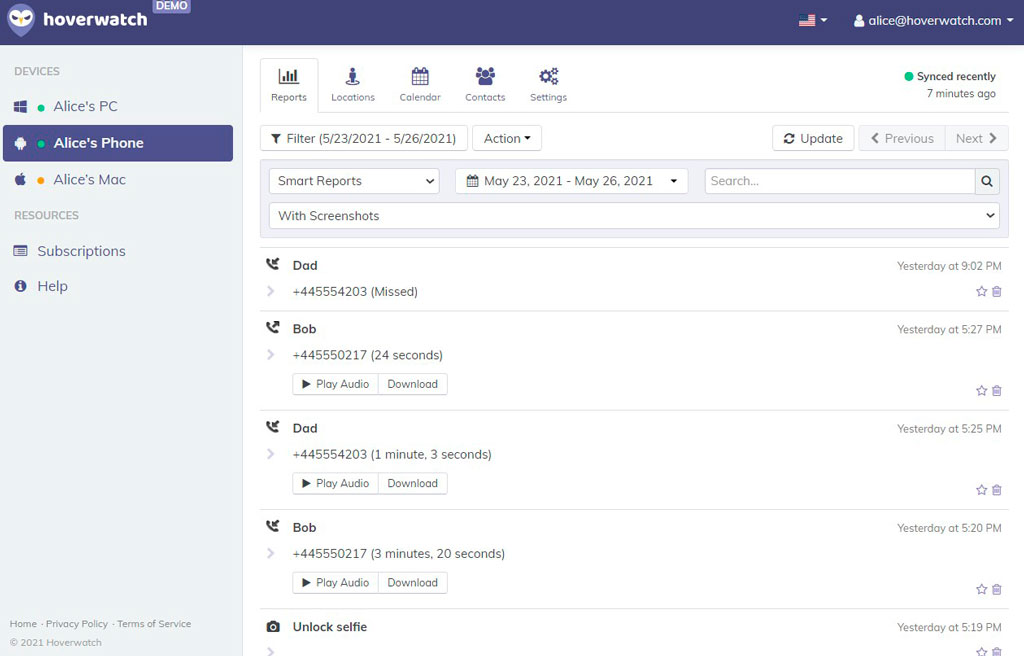
Hoverwatch Best Keylogger For Android has a simple interface and functionality.
It is a simple app that will help you keep track of your child, partner, or even employees.
There is a lot of convenience about how you can continue collecting data with Hoverwatch Android keylogger.
To use the program, no special knowledge is required; simply install the app on your target device and log in to your Hoverwatch account.
Pros and Cons of Hoverwatch
Pros |
Cons |
|
You must physically access the phone in order to install the program, which could be difficult if your target refuses to give you their cell phone.
|
Pricing policy
Hoverwatch pricing is very reasonable for those interested in using the Android keylogger.
You can begin with a free trial and then sign up for a subscriptive alternative.
| Plan | Personal | Family | Business |
| Devices | 1 Device | 5 Devices | 25 Devices |
| 1 month | $24.95 | $49.95 | $149.95 |
| 3 month | $59.95 | $99.95 | $299.95 |
| 1 year | $99.95 | $199.95 | $499.95 |
Its pricing is divided into three categories: personal, professional, and business.
| The personal plan (supports a single device)
|
The professional approach (supports up to 5 devices)
|
The business’s plan (supports up to 25 devices)
|
| The monthly payment is $24.95 per unit.
Each quarter costs $59.95. The annual fee is $99.95.
|
$49.95 monthly premium
The cost of each quarter is $99.95. The annual fee is $199.95.
|
$149.95/month and
$299.95/quarter A yearly premium of $499.95 is charged.
|
Also Read: What Is MAC & What Are The Advantages And Disadvantages Of MacOS
In conclusion
When it comes to tracking cell phones, the right keyloggers must be used.
Choose one that is easy to use and does not have a lot of advanced features to avoid being overwhelmed.
When you are still undetected by your target, Hoverwatch can be used on Android, Mac, and Windows.
The software is legitimate, but everyone should proceed with caution before using it.
The Hoverwatch Android keylogger may be a long-term solution for tracking your goal.













