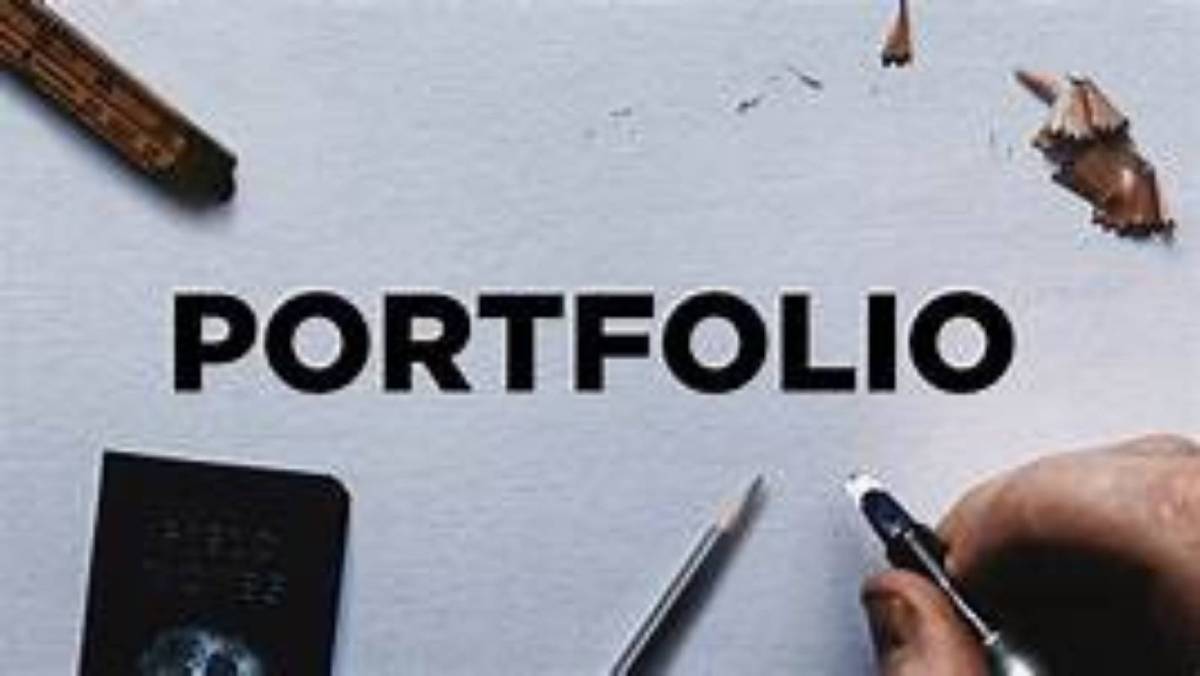Mastering Google Font Pairings
When it comes to web design, typography plays a crucial role in creating ṭa visually appealing and user-friendly experience. The right font pairing can elevate your brand’s identity, enhance readability, and evoke the emotions you want your audience to feel. Google Fonts, with its wide variety of free typefaces, provides endless opportunities to create beautiful designs. However, with so many options available, it can be daunting to find the perfect font pairings.
In this article, we’ll explore some tried-and-true Google Font pairings, and offer tips on how to choose and use fonts effectively.
Why Font Pairing Matters
Fonts do more than just display text; they communicate a tone, evoke emotions, and guide readers through content. Choosing the right combination of fonts can set the right mood for your project and ensure that your design looks polished and professional. On the other hand, poor font pairing can confuse readers or create a chaotic aesthetic.
Key considerations when pairing fonts:
- Contrast and Complementarity: The fonts should contrast enough to create visual interest but still complement each other in style.
- Legibility: Ensure that your font choices are easy to read, particularly for body text.
- Hierarchy: Your font choices should help guide readers by establishing a clear visual hierarchy (headlines, subheadings, body text).
Popular Google Font Pairings
Here are a few highly effective font combinations you can find on Google Fonts. These pairings are not only visually harmonious but also versatile enough for a wide range of design projects.
1. Playfair Display & Lato
- Playfair Display (Serif) for Headlines
- Lato (Sans-serif) for Body Text
This classic pairing offers a beautiful contrast between the elegant, high-contrast serif style of Playfair Display and the clean, modern feel of Lato. Playfair Display adds a touch of sophistication, while Lato is legible and neutral, making it perfect for longer paragraphs.
Best for: Editorial blogs, fashion websites, creative portfolios
2. Merriweather & Open Sans
- Merriweather (Serif) for Headlines
- Open Sans (Sans-serif) for Body Text
Merriweather is a highly readable serif font that adds a sense of tradition and professionalism, while Open Sans is one of the most popular sans-serif fonts for web use due to its clarity and versatility. This pairing works well for websites or articles that require a lot of reading, such as news sites or educational blogs.
Best for: News websites, educational platforms, long-form blogs
3. Raleway & Roboto
- Raleway (Sans-serif) for Headlines
- Roboto (Sans-serif) for Body Text
For a more modern, minimalist look, Raleway and Roboto make a great combination. Raleway is elegant, with thin strokes and a slightly geometric style, perfect for eye-catching headlines. Roboto, on the other hand, is highly legible and works well for body text, with its smooth, professional design.
Best for: Tech blogs, startup websites, minimal portfolios
4. Montserrat & PT Serif
- Montserrat (Sans-serif) for Headlines
- PT Serif (Serif) for Body Text
Montserrat is a bold, versatile font with a contemporary feel that pairs well with the classic and readable PT Serif. The contrast between the two makes for an engaging combination that is easy on the eyes while maintaining an air of sophistication.
Best for: Corporate websites, marketing agencies, personal blogs
5. Oswald & Quattrocento
- Oswald (Sans-serif) for Headlines
- Quattrocento (Serif) for Body Text
Oswald is a condensed sans-serif font, great for strong, impactful headlines, while Quattrocento is a warm and readable serif. This pairing creates a pleasant contrast between modern and traditional styles, making it a good choice for a variety of uses.
Best for: Design blogs, lifestyle websites, personal portfolios
Tips for Choosing Google Font Pairings
- Start with a Purpose: Know the tone and personality you want to convey. A serif font might communicate tradition and reliability, while a sans-serif font tends to be more modern and neutral.
- Look for Contrast: A serif and a sans-serif combination is often a safe bet. The contrast between the two helps create visual interest while maintaining readability.
- Limit the Number of Fonts: Stick to two fonts for most projects—one for headings and one for body text. Introducing more than two fonts can make your design look cluttered and disorganized.
- Consider Font Weights: Some fonts offer a variety of weights (thin, regular, bold, etc.). You can create hierarchy and emphasis within your design by using different weights of the same font family instead of adding another typeface.
- Test Your Fonts on Different Devices: Remember that people will view your website on various screen sizes. Make sure the font sizes, weights, and pairings look good on both desktops and mobile devices.
Final Thoughts
Google Fonts makes it easy to explore and integrate beautiful fonts into your website or design projects. When choosing the perfect pairing, always consider readability, contrast, and the mood you want to convey. With the right font combination, your content will not only look more professional but will also engage readers in a way that enhances their overall experience.
Experiment with the pairings mentioned here, or explore Google Fonts to find your own unique combinations. The key is to strike a balance between form and function, ensuring that your typography is as beautiful as it is effective.