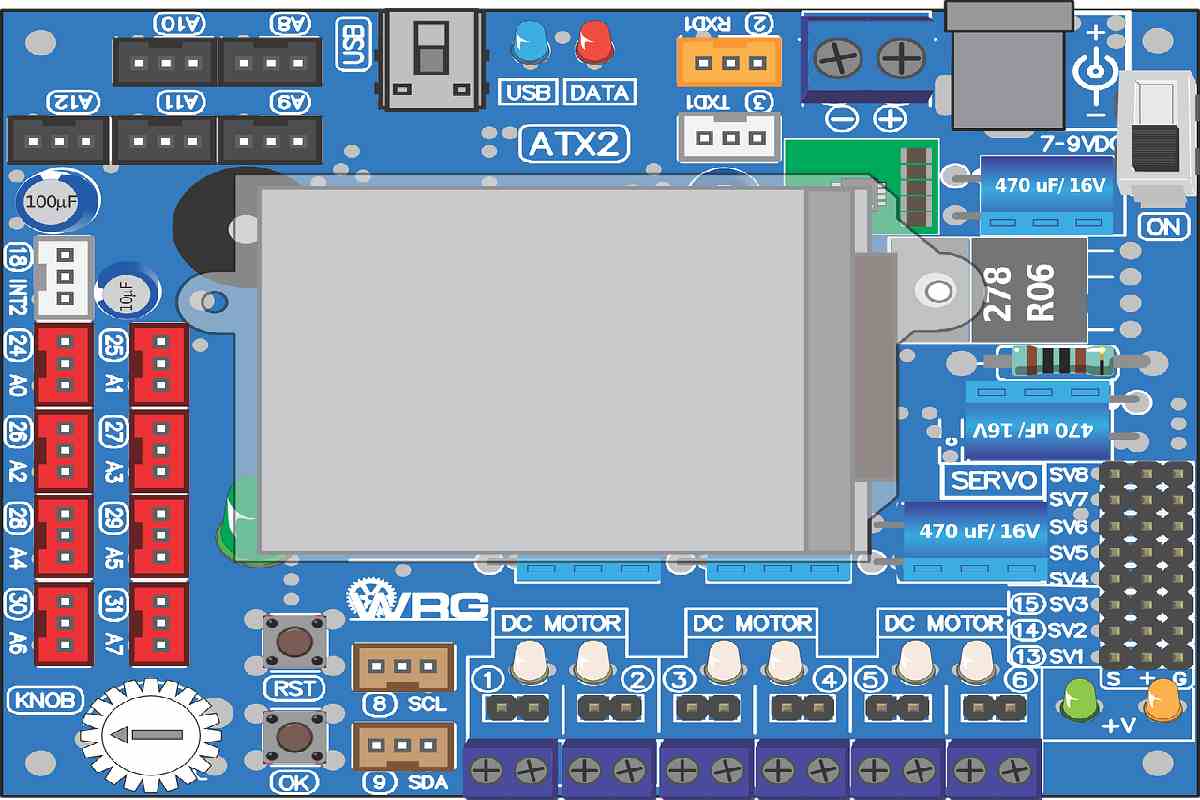If you are in the market for a new PC case, you must find the one that supports an ATX motherboard. This type of motherboard is the most popular choice for most desktop computers, so it is vital to find a case that will accommodate it adequately.
Here is the information if you want to know about ATX motherboards and what to look for when shopping for ATX PC cases.
What is an ATX motherboard?
The ATX standard was introduced in 1995 and has been popular since then. These devices are computer motherboards designed to work with the standard power supply. The ATX motherboard is available in various sizes, but the most popular is the ATX12V, which measures 12 inches by 9.6 inches.
They typically have four or more RAM slots, six or more PCI slots, and one or more CPU sockets. They also have several other ports and connectors, including SATA ports, USB ports, and audio jacks. These motherboards also include integrated graphics and sound, although some high-end models may require additional graphics cards or sound cards.
What are the Uses of ATX Motherboard?
An ATX motherboard is used in most desktop computers. It is designed to connect all of the different parts of the computer, including the processor, memory, hard drive, and other peripherals. The motherboard is also responsible for providing power to all of these components.
One of its critical features is the ability to support multiple expansion cards, such as a graphics card or a sound card. In other words, it allows you to upgrade your computer’s capabilities without replacing the entire motherboard.
Another essential feature of the motherboard is its support for overclocking. Overclocking means running the processor at a higher speed than its designated speed to improve performance. Overclocking leads to stability issues and shortens the processor’s lifespan.
Is It Easy To Make a PC With an ATX MotherBoard?
Building a PC is not as difficult as it may seem, and with a motherboard, it can be even easy. This type of motherboard provides plenty of room for expansion, so you can add new components without replacing the entire board.
Furthermore, since most ATX motherboards support overclocking, you can increase the processor speed to improve performance. Just follow the instructions carefully and use caution when overclocking, as it can damage the processor if done improperly.
What Is a PC Case?
A PC case is computer hardware that keeps all the desktop computer components intact. It is also known as a chassis, cabinet, or tower. The case protects all the parts and prevents them from being damaged by external factors like dust or water.
These cases come in various shapes and sizes, but the most common type is the mid-tower. Mid-tower cases are designed to fit on a desk or table and typically measure between 18 and 24 inches tall. They also have room for four internal hard drives and several expansion cards.
Full-tower cases are the most significant type of case, measuring 26 inches or more in height. They are designed for use in a particular computer room and can accommodate multiple graphics cards, water-cooling systems, and other high-end components.
How to Choose a PC Case for an ATX Motherboard?
When shopping for a PC case, you must ensure that the case supports an ATX motherboard. It can usually be accomplished by looking at the specifications of the case or by checking with the manufacturer.
Here are the factors to keep in mind while selecting the case.
- Size of the case – ATX motherboards are available in various sizes, so you need to make sure that the case you choose can accommodate the size of your motherboard. Ensure that the case has enough room to accommodate all your computer’s components.
- The number of expansion slots – ATX motherboards typically have six or more expansion slots, so you need to ensure that the case has enough room for all of your expansion cards.
- Type of cooling system – ATX motherboards generate a lot of heat, so choosing a case with good airflow and adequate space for fans or other cooling devices is crucial.
- Quality – Another thing to look for when shopping for ATX PC cases is the quality of the construction. It would be best to make sure that the case is made from high-quality materials to last for many years.
- Warranty – You need to ensure that the case has a warranty. It will protect you in case of any problems with the case.
To choose a case that will support your ATX motherboard and all of your computer’s components, it is vital to keep these factors in mind when shopping for a PC case.
Also Read: 5 Reasons Why Pele is the Undisputed King of Soccer